
UNDERSTANDING THREATS
Staying Protected from Ransomware
What is Ransomware
How it Works
Types of Attacks
How to Detect it
Solutions
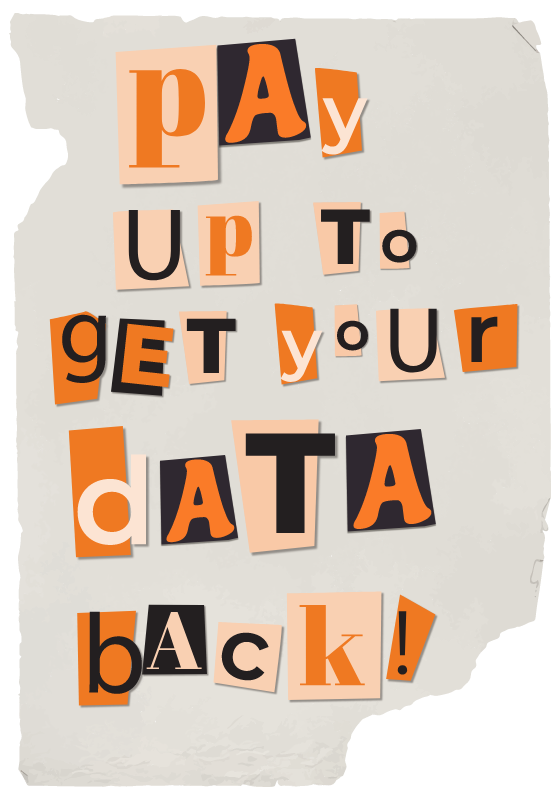
What is Ransomware?
Ransomware is a type of malicious software (malware) that encrypts a victim’s files or data and demands a ransom payment in exchange for restoring access to the files or data.
In other words, it is a form of cyber extortion where the attacker holds the victim’s data hostage and demands payment, usually in the form of cryptocurrency, in order to unlock the files and restore access.
Ransomware typically spreads through various means, such as email attachments, infected websites, or compromised software. Once it infects a system, it encrypts files and displays a ransom note or message, often with a timer or a threat to delete the files if the ransom is not paid within a certain timeframe.
How Does it Work?

Bad guys create ransomware themselves or buy/lease it from cybercriminals
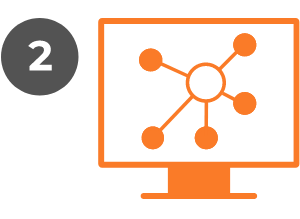
Malware digitally encrypts all IT systems and data possible

Cybercriminals use social engineering to gain access to your networks or systems

Attackers use your encrypted sensitive data as leverage to force you to pay a ransom
Types of Ransomware Attacks
Encrypting Ransomware
This is the most common type of ransomware attack. It encrypts the victim’s files or data using strong encryption algorithms, rendering them inaccessible without the decryption key, which the attackers hold hostage.
Locker Ransomware
These attacks lock the victims out of their system or device, preventing them from accessing their files, applications, or even the entire system.
MBR Ransomware
These attacks lock the victims out of their system or device, preventing them from accessing their files, applications, or even the entire system.
Mobile Ransomware
This ransomware targets mobile devices, such as smartphones and tablets, usually through malicious apps or infected links. Mobile ransomware can encrypt files or lock the device screen, demanding payment to regain access.
DDoS Ransomware
Websites or online services are targeted, flooding them with traffic to overwhelm their servers and make them inaccessible to users.
Doxware or Leakware
This type of ransomware not only encrypts files but also threatens to publish or leak sensitive information, such as personal data, intellectual property, or confidential documents, unless the ransom is paid.
How to Detect Ransomware
Minimize ransomware vulnerability by educating employees about cybersecurity risks and best practices, and implementing robust security protocols.
Does the link or attachment look unfamiliar or suspicious?
Do you notice abnormal file behavior?
Is there unusual network traffic?
Are you experiencing unexpected popups or
ransom notes?
Are you suddenly not able to access a file?
Have you been locked out of a system or device?
RANSOMWARE BUNDLE
Backed by Talos
With a team of top-tier researchers, analysts, and engineers, Cisco Talos boasts the title of the world’s largest commercial threat intelligence unit. Their industry-leading visibility, actionable intelligence, and vulnerability research enables them to promptly detect and shield Cisco customers from both established and emerging threats.P
Discuss Ransomware Protection with a Port53 Security Expert.
Discuss Ransomware Protection with a Port53 Security Expert.
Check Out Our Blog
Are You on the Hook? The Various Types of Phishing Schemes
If you have an email address, you have probably been targeted by a phishing scam. These scams are everywhere, and they take many different forms. And while your spam filter may stop most of them in their virtual tracks, some will inevitably slip through the cracks....
Cybersecurity Starts With Your Employees
Your employees may be the most critical part of your cybersecurity strategy. Up to 25% of data breaches are caused by employee “mistakes” (2018 Cost of a Data Breach Study by Ponemon). It happens in even the largest companies. Human error was blamed...







